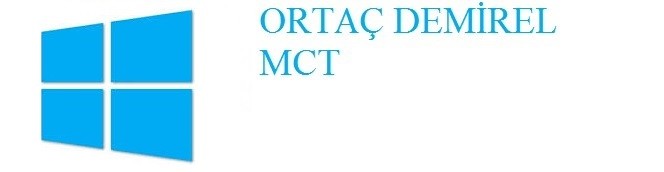Microsoft Secure Channel (Schannel) bağlantıları için yeni bir güvenlik açığının varlığını duyurdu.
Schannel, TSL ve SSL gibi internet üzerinde standart olarak kullanılan kimlik doğrulama protokollerdir. Bu protokoller web uygulamaları gibi internet ya da ağ uygulamalarında sıklıkla kullanılır. Sunucu ve istemci arasında şifreli haberleşmeyi sağlarlar.
Bu güvenlik açığı Microsoft yazılımlarına özel olmamak ile birlikte schannel kullanan yazılım ve uygulamaları tedit etmektedir.
Microsoft yeni bir güvenlik yaması yayınlayana kadar group politikaları ile geçici önlem alabilirsiniz.
Yapmanı gereken group politikası:
Disable RSA key exchange ciphers using the Group Policy Object Editor (Windows Vista and later systems only)
You can disable the RSA key exchange ciphers in Windows Vista and later systems by modifying the SSL Cipher Suite order in the Group Policy Object Editor.
To disable the RSA key exchange ciphers you have to specify the ciphers that Windows should use by performing the following steps:
- At a command prompt, type gpedit.msc and press Enter to start the Group Policy Object Editor.
- Expand Computer Configuration, Administrative Templates, Network, and then click SSL Configuration Settings.
- Under SSL Configuration Settings, click the SSL Cipher Suite Order setting.
- In the SSL Cipher Suite Order pane, scroll to the bottom of the pane.
- Follow the instructions labeled How to modify this setting, and enter the following cipher list:
12345678910111213141516171819202122232425TLS_ECDHE_RSA_WITH_AES_256_CBC_SHA384_P256,TLS_ECDHE_RSA_WITH_AES_256_CBC_SHA384_P384,TLS_ECDHE_RSA_WITH_AES_128_CBC_SHA256_P256,TLS_ECDHE_RSA_WITH_AES_128_CBC_SHA256_P384,TLS_ECDHE_RSA_WITH_AES_256_CBC_SHA_P256,TLS_ECDHE_RSA_WITH_AES_256_CBC_SHA_P384,TLS_ECDHE_RSA_WITH_AES_128_CBC_SHA_P256,TLS_ECDHE_RSA_WITH_AES_128_CBC_SHA_P384,TLS_DHE_RSA_WITH_AES_256_GCM_SHA384,TLS_DHE_RSA_WITH_AES_128_GCM_SHA256,TLS_ECDHE_ECDSA_WITH_AES_256_GCM_SHA384_P384,TLS_ECDHE_ECDSA_WITH_AES_128_GCM_SHA256_P256,TLS_ECDHE_ECDSA_WITH_AES_128_GCM_SHA256_P384,TLS_ECDHE_ECDSA_WITH_AES_256_CBC_SHA384_P384,TLS_ECDHE_ECDSA_WITH_AES_128_CBC_SHA256_P256,TLS_ECDHE_ECDSA_WITH_AES_128_CBC_SHA256_P384,TLS_ECDHE_ECDSA_WITH_AES_256_CBC_SHA_P256,TLS_ECDHE_ECDSA_WITH_AES_256_CBC_SHA_P384,TLS_ECDHE_ECDSA_WITH_AES_128_CBC_SHA_P256,TLS_ECDHE_ECDSA_WITH_AES_128_CBC_SHA_P384,TLS_DHE_DSS_WITH_AES_256_CBC_SHA256,TLS_DHE_DSS_WITH_AES_128_CBC_SHA256,TLS_DHE_DSS_WITH_AES_256_CBC_SHA,TLS_DHE_DSS_WITH_AES_128_CBC_SHA,TLS_DHE_DSS_WITH_3DES_EDE_CBC_SHA
- Click OK
- Close the Group Policy Object Editor and then restart your computer.