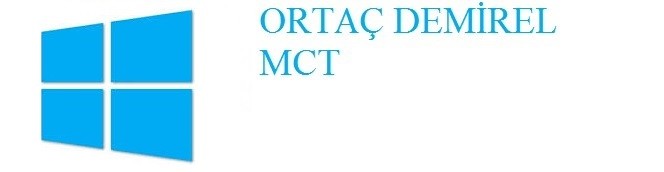Module 1: Introduction
Module 2: ALWAYSON AND HIGH AVAILABILITY CONCEPTS AND TERMINOLOGY
Module 3: WINDOWS SERVER 2016 FAILOVER CLUSTERING
Module 4: SQL 2016 FAILOVER CLUSTER INSTANCES
Module 5: SQL 2016 ALWAYS ON AVAILABILITY GROUPS
Module 6: The Dashboard
Module 7: Active Secondary Availability Group Actions
Module 8: Maintenance
Module 9: MONITORING AND TROUBLESHOOTING AVAILABILITY GROUPS
Category Archives: Eğitimler
Windows Server 2016 Sorun Giderme Eğitimi
Module 1: Implement a troubleshooting methodology
Module 2: Troubleshoot network connectivity
Module 3: Troubleshoot authentication issues
Module 4: Troubleshoot application access issues
Module 5: Troubleshoot file access issues
Module 6: Troubleshoot storage issues
Module 7: Troubleshoot Group Policy
Module 8: Troubleshooting AD DS
Module 9: Troubleshooting remote access to data and apps
Module 10: Troubleshoot virtualization issues
Module 11: Troubleshooting high availability
Windows 10 Bakım ve Sorun Giderme Eğitimi
Module 1: Implementing a Troubleshooting Methodology
Module 2: Troubleshooting Startup Issues
Module 3: Troubleshooting Hardware and Device Drivers
Module 4: Troubleshooting Remote Computers
Module 5: Resolving Issues with Network Connectivity
Module 6: Troubleshooting Group Policy
Module 7: Troubleshooting User Settings
Module 8: Troubleshooting Remote Connectivity
Module 9: Troubleshooting Resource Access Within a Domain
Module 10: Troubleshooting Resource Access for Clients That Are Not
Domain Members
Module 11: Troubleshooting Applications
Module 12: Maintaining Windows 10
Module 13: Recovering Data and Operating Systems
Forefront Identity Manager 2010 Eğitimi

50382 Implementing Forefront Identity Manager 2010
Konular:
Module 1: Introducing Forefront Identity Manager 2010
Module 2: The Synchronization Service Manager
Module 3: More About Synchronization
Module 4: The FIM Service and Portal
Module 5: Managing Synchronization from the Portal
Module 6: Managing Credentials with FIM
Module 7: Group Management
Module 8: Other Considerations
Eğitim Süresi: 4 gün
Eğitim Saatleri: 09:30 – 16:30
Eğitim Yeri: İnfopark / Ankara
Bilgi ve Kayıt için: 0312 265 01 30 / Ahu Sülük Çiçekçi
High Availability and Disaster Recovery with SQL Server 2014 Eğitimi
- SQL Server 2014 New Features
- Installation – Best Practices
- Backup ve Restore – Recovery Plans
- Replication
- Introduction to High Availability in SQL Server 2014
- Clustering with Windows Server and SQL Server 2014
- SQL Server AlwaysOn Failover Cluster Instances
- Install an AlwaysOn Failover Cluster Instance
- Test Automatic Failover and Failback
- AlwaysOn Availability Groups
- Introduction to AlwaysOn Availability Groups
- Working with AlwaysOn Availability Groups
- Considerations for Using AlwaysOn Availability Groups
- Implementing and Testing an AlwaysOn Availability Group
- Connecting to an AlwaysOn Availability Group
- Testing Multi-Site Failover
- Configure Quorum Voting
Eğitim Süresi: 5 gün
Eğitim Saatleri: 09:30 – 16:30
Eğitim Yeri: İnfopark / Ankara
Bilgi ve Kayıt için: 0312 265 01 30 / Ahu Sülük Çiçekçi
Microsoft SQL Server 2014 Veritabanı Yönetimi Eğitimi
20462 Administering Microsoft SQL Server Databases
Kurs içeriği:
Module 1: Introduction to SQL Server 2014 Database Administration
Module 2: Installing and Configuring SQL Server 2014
Module 3: Working with Databases and Storage
Module 4: Planning and Implementing a Backup Strategy
Module 5: Restoring SQL Server 2014 Databases
Module 6: Importing and Exporting Data
Module 7: Monitoring SQL Server 2014
Module 8: Tracing SQL Server Activity
Module 9: Managing SQL Server Security
Module 10: Auditing Data Access and Encrypting Data
Module 11: Performing Ongoing Database Maintenance
Module 12: Automating SQL Server 2014 Management
Module 13: Monitoring SQL Server 2014 by Using Alerts and Notifications
Eğitim Süresi: 5 gün
Eğitim Saatleri: 09:30 – 16:30
Eğitim Yeri: İnfopark / Ankara
Bilgi ve Kayıt için: 0312 265 01 30 / Ahu Sülük Çiçekçi
SharePoint 2013 Eğitimleri
20331 Core Solutions of Microsoft SharePoint Server 2013
Kurs içeriği:
Module 1: Describe the key features of SharePoint 2013
Module 2: Designing an Information Architecture
Module 3: Designing a Logical Architecture
Module 4: Designing a Physical Architecture
Module 5: Installing and Configuring SharePoint Server 2013
Module 6: Creating Web Applications and Site Collections
Module 7: Planning and Configuring Service Applications
Module 8: Managing Users and Permissions
Module 9: Configuring Authentication for SharePoint 2013
Module 10: Securing a SharePoint 2013 Deployment
Module 11: Managing Taxonomy
Module 12: Configuring User Profiles
Module 13: Configuring Enterprise Search
Module 14: Monitoring and Maintaining a SharePoint 2013 Environment
20332 Advanced Solutions of Microsoft SharePoint Server 2013
Kurs içeriği:
Module 1: Understanding Architecture in SharePoint Server 2013
Module 2: Designing for Business Continuity Management
Module 3: Test the Backup and Restore Process
Module 4: Configuring and Managing Business Connectivity Services
Module 5: Connecting People
Module 6: Enabling Productivity and Collaboration
Module 7: Planning and Configuring Business intelligence
Module 8: Planning and Configuring Enterprise Search
Module 9: Planning and Configuring Enterprise Content Management
Module 10: Planning and Configuring Web Content Management
Module 11: Managing Solutions in SharePoint Server 2013
Module 12: Managing Apps for SharePoint Server 2013
Module 13: Developing a Governance Plan
Module 14: Upgrading and Migrating to SharePoint Server 2013
Eğitim Süresi: 10 gün
Eğitim Saatleri: 09:30 – 16:30
Eğitim Yeri: İnfopark / Ankara
Bilgi ve Kayıt için: 0312 265 01 30 / Ahu Sülük Çiçekçi
System Center Configuratıon Manager 2012 Eğitimi
System Center ailesinin yenilenen üyesi Configuration Manager yazılımının tüm yeni özelliklerinin anlatılacağı eğitimimiz toplamda 5 gün sürecektir.
Konular:
– SCCM 2012 Kurulumu
– SCCM 2012 Konsoluna Yakından Bakış
– Boundary ve Keşif Metotları
– SCCM 2012 Agent yükleme
– WSUS Entegrasyonu
– Endpoint Protection
– Güncelleme Dağıtımı
– Yazılım Dağıtımı
– Uygulama Dağıtımı
– Raporlama
– İşletim sistemi yükleme
– İstemcilerin kontrolü
– SCCM 2007’den SCCM 2012’ye Geçiş
Eğitim Yeri:
İnfopark Bilgi Teknolojileri A.Ş.
Cyberplaza Bilkent 2. Cadde
A Blok Kat:8 No: A801
Bilkent Ankara Türkiye
İrtibat: Ahu Çiçekci .265 01 30
Windows Server 2012 Eğitimi

Windows Server 8 ile yeni gelen özelliklerin anlatılacağı bu eğitimde metro arayüzünün kullanımından, active directory işlemleri ve yeni nesil Hyper-V sanallaştırmasına kadar birçok yeni teknoloji anlatılacaktır.
Eğitim konuları:
– Windows Server 2012 Core kurulumu
– Windows Server 2012 GUI ye geçiş
– Windows Server 2012 Arayüzünün kullanımı
– Windows Server 2012 Manager
– Domain controller kurulumu
– Windows Server 2012 Domain işlemleri
– Active Directory Recycle bin – Teaming
– Hyper-v 3.0 (disk converter)
– Windows 2008 R2 den Windows Server 2012 ‘ye geçiş
Toplamda 30 saat olarak verilecektir. Eğitim sadece yeni özelliklerin anlatılması ve kullanımı olacağından katılımcıların temel seviyede windows sunucu, domain kavramı ve sanallaştırma üzerine bilgisi olması gerekmektedir.
Eğitimler hakkında detaylı bilgi alma için lütfen mail atınız:
ortacdemirel@hotmail..com
Windows 2008 R2 ve Exchange 2010 Eğitimleri
Microsoft Windows 2008 R2 ve Exchange 2010 eğitimleri. 5’er gün yapılacak olan eğitimlerde windows sunucu ve exchnage mesajlaşma sunucu eğitimleri verilecektir. Detayları aşağıdaki gibidir.