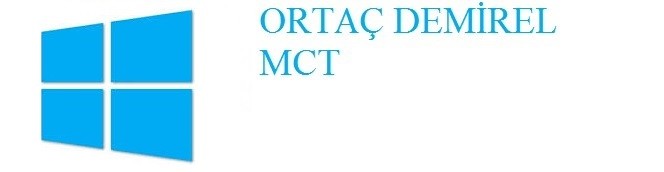Module 1: Introduction
Module 2: ALWAYSON AND HIGH AVAILABILITY CONCEPTS AND TERMINOLOGY
Module 3: WINDOWS SERVER 2016 FAILOVER CLUSTERING
Module 4: SQL 2016 FAILOVER CLUSTER INSTANCES
Module 5: SQL 2016 ALWAYS ON AVAILABILITY GROUPS
Module 6: The Dashboard
Module 7: Active Secondary Availability Group Actions
Module 8: Maintenance
Module 9: MONITORING AND TROUBLESHOOTING AVAILABILITY GROUPS
Category Archives: Eğitimler
Windows Server 2016 Sorun Giderme Eğitimi
Module 1: Implement a troubleshooting methodology
Module 2: Troubleshoot network connectivity
Module 3: Troubleshoot authentication issues
Module 4: Troubleshoot application access issues
Module 5: Troubleshoot file access issues
Module 6: Troubleshoot storage issues
Module 7: Troubleshoot Group Policy
Module 8: Troubleshooting AD DS
Module 9: Troubleshooting remote access to data and apps
Module 10: Troubleshoot virtualization issues
Module 11: Troubleshooting high availability
Windows 10 Bakım ve Sorun Giderme Eğitimi
Module 1: Implementing a Troubleshooting Methodology
Module 2: Troubleshooting Startup Issues
Module 3: Troubleshooting Hardware and Device Drivers
Module 4: Troubleshooting Remote Computers
Module 5: Resolving Issues with Network Connectivity
Module 6: Troubleshooting Group Policy
Module 7: Troubleshooting User Settings
Module 8: Troubleshooting Remote Connectivity
Module 9: Troubleshooting Resource Access Within a Domain
Module 10: Troubleshooting Resource Access for Clients That Are Not
Domain Members
Module 11: Troubleshooting Applications
Module 12: Maintaining Windows 10
Module 13: Recovering Data and Operating Systems
High Availability and Disaster Recovery with SQL Server 2014 Eğitimi
- SQL Server 2014 New Features
- Installation – Best Practices
- Backup ve Restore – Recovery Plans
- Replication
- Introduction to High Availability in SQL Server 2014
- Clustering with Windows Server and SQL Server 2014
- SQL Server AlwaysOn Failover Cluster Instances
- Install an AlwaysOn Failover Cluster Instance
- Test Automatic Failover and Failback
- AlwaysOn Availability Groups
- Introduction to AlwaysOn Availability Groups
- Working with AlwaysOn Availability Groups
- Considerations for Using AlwaysOn Availability Groups
- Implementing and Testing an AlwaysOn Availability Group
- Connecting to an AlwaysOn Availability Group
- Testing Multi-Site Failover
- Configure Quorum Voting
Eğitim Süresi: 5 gün
Eğitim Saatleri: 09:30 – 16:30
Microsoft SQL Server 2014 Veritabanı Yönetimi Eğitimi
20462 Administering Microsoft SQL Server Databases
Kurs içeriği:
Module 1: Introduction to SQL Server 2014 Database Administration
Module 2: Installing and Configuring SQL Server 2014
Module 3: Working with Databases and Storage
Module 4: Planning and Implementing a Backup Strategy
Module 5: Restoring SQL Server 2014 Databases
Module 6: Importing and Exporting Data
Module 7: Monitoring SQL Server 2014
Module 8: Tracing SQL Server Activity
Module 9: Managing SQL Server Security
Module 10: Auditing Data Access and Encrypting Data
Module 11: Performing Ongoing Database Maintenance
Module 12: Automating SQL Server 2014 Management
Module 13: Monitoring SQL Server 2014 by Using Alerts and Notifications
Eğitim Süresi: 5 gün
Eğitim Saatleri: 09:30 – 16:30
SharePoint 2013 Eğitimleri
20331 Core Solutions of Microsoft SharePoint Server 2013
Kurs içeriği:
Module 1: Describe the key features of SharePoint 2013
Module 2: Designing an Information Architecture
Module 3: Designing a Logical Architecture
Module 4: Designing a Physical Architecture
Module 5: Installing and Configuring SharePoint Server 2013
Module 6: Creating Web Applications and Site Collections
Module 7: Planning and Configuring Service Applications
Module 8: Managing Users and Permissions
Module 9: Configuring Authentication for SharePoint 2013
Module 10: Securing a SharePoint 2013 Deployment
Module 11: Managing Taxonomy
Module 12: Configuring User Profiles
Module 13: Configuring Enterprise Search
Module 14: Monitoring and Maintaining a SharePoint 2013 Environment
20332 Advanced Solutions of Microsoft SharePoint Server 2013
Kurs içeriği:
Module 1: Understanding Architecture in SharePoint Server 2013
Module 2: Designing for Business Continuity Management
Module 3: Test the Backup and Restore Process
Module 4: Configuring and Managing Business Connectivity Services
Module 5: Connecting People
Module 6: Enabling Productivity and Collaboration
Module 7: Planning and Configuring Business intelligence
Module 8: Planning and Configuring Enterprise Search
Module 9: Planning and Configuring Enterprise Content Management
Module 10: Planning and Configuring Web Content Management
Module 11: Managing Solutions in SharePoint Server 2013
Module 12: Managing Apps for SharePoint Server 2013
Module 13: Developing a Governance Plan
Module 14: Upgrading and Migrating to SharePoint Server 2013
Eğitim Süresi: 10 gün
Eğitim Saatleri: 09:30 – 16:30
System Center Configuratıon Manager 2012 Eğitimi
System Center ailesinin yenilenen üyesi Configuration Manager yazılımının tüm yeni özelliklerinin anlatılacağı eğitimimiz toplamda 5 gün sürecektir.
Konular:
– SCCM 2012 Kurulumu
– SCCM 2012 Konsoluna Yakından Bakış
– Boundary ve Keşif Metotları
– SCCM 2012 Agent yükleme
– WSUS Entegrasyonu
– Endpoint Protection
– Güncelleme Dağıtımı
– Yazılım Dağıtımı
– Uygulama Dağıtımı
– Raporlama
– İşletim sistemi yükleme
– İstemcilerin kontrolü
– SCCM 2007’den SCCM 2012’ye Geçiş