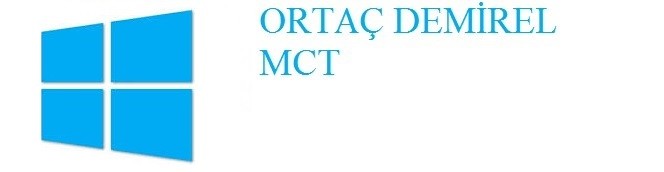Exchange 2010 sunucusunun iki önemli rolü olan CAS ve Mailbox rolleri için IIS yetkilendirme ayarları hayatı önem kapsamaktadır. Outlook ya da OWA üzerinden maillerine ulaşan kullanıcıların bağlandıkları CAS sunucu ayarları özellikle daha da önemlidir.
Bağlanan kullanıcıların güvenlik ve yetkilendirme ayarları IIS üzerinde bulunmaktadır. Sunucunuun güncellenmesi ya da ayarların bir şekilde değiştirilmesi sonucunda bu ayarları tekrar yapılandırmanız gerekebilir.
CAS sunucu için IIS ayarları:
|
Virtual directory |
Authentication method |
SSL settings |
Management method |
|
Default Web site |
|
|
IIS ,management console |
|
aspnet_client |
|
|
IIS management console |
|
Autodiscover |
|
|
Exchange Management Shell (Shell) |
|
ecp |
|
|
Exchange Management Console (EMC) or Shell |
|
EWS |
|
|
Shell |
|
Microsoft-Server-ActiveSync |
|
|
EMC or Shell |
|
OAB |
|
|
EMC or Shell |
|
owa |
|
|
EMC or Shell |
|
Powershell |
|
|
Shell |
|
Rpc |
|
|
Shell |
|
RpcWithCert |
By default, all authentication methods are disabled |
|
|
Mailbox sunucu için IIS ayarları:
|
Virtual directory |
Authentication method |
SSL settings |
Management method |
|
Default Web site |
|
|
This virtual directory isn’t configurable by the user. |
|
PowerShell |
|
|
Shell. |