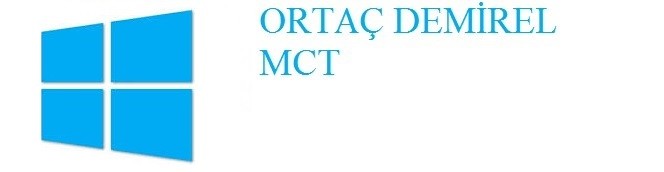Public IP adresiniz ve lokasyon bilgisiniz çekmek için aşağıdaki komutu kullanabilirsiniz.
Invoke-RestMethod -Uri ‘ipinfo.io/json’
Farklı bir IP adresi hakkında bilgi almak için de kullanılabilir.
Invoke-RestMethod -Uri ‘http://ipinfo.io/Ipadresi/json’
Bilgisayarınızdaki hangi uygulamanın hangi port üzerinden internete eriştiğini öğrenmek için aşağıdaki scripti kullanılabilirsiniz. Örnekteki script için 443 portu kullanılmıştır. Farklı bir port girebilirsiniz.
|
1 2 3 4 5 6 7 8 9 10 11 12 13 14 15 16 17 18 19 20 21 22 23 24 25 26 27 |
$Process = @{ Name='Process' Expression={ (Get-Process -Id $_.OwningProcess -ErrorAction SilentlyContinue).Path } } $IpOwner = @{ Name='RemoteAuthority' Expression={ $ip = $_.RemoteAddress $info = Invoke-RestMethod -Uri "http://ipinfo.io/$ip/json" '{0} ({1})' -f $info.Org, $info.City } } Get-NetTCPConnection -RemotePort 443 -State Established | Where-Object RemoteAddress | Select-Object -Property $IPOwner, RemoteAddress, OwningProcess, $Process |