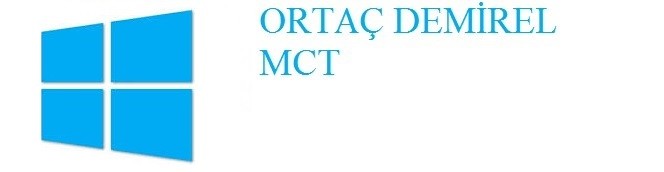Exchange 2010 ya da 2007 yapınızda Windows güncellemelerinden “KB 931125” güncellemesini çektikten sonra aşağıdaki hatayı alabilirsiniz.
Microsoft Exchange could not find a certificate that contains the domain name mail.contoso.com in the personal store on the local computer. Therefore, it is unable to support the STARTTLS SMTP verb for the connector Internet with a FQDN parameter of mail.contoso.com. If the connector’s FQDN is not specified, the computer’s FQDN is used. Verify the connector configuration and the installed certificates to make sure that there is a certificate with a domain name for that FQDN. If this certificate exists, run Enable-ExchangeCertificate -Services SMTP to make sure that the Microsoft Exchange Transport service has access to the certificate key.
Event ID 1204 numaralı bu hata normalde SSL sertifikasının SMTP servisine atanmaması sonucunda gerçekleşir. Fakat bu güncelleme sunucunda Exchange sertifika ayarlarında değişiklik olmaktadır.
Bu hatanın çözümü için aşağıdaki bağlantıda yer alan fix i çekip sunucularınıza yüklemeniz gerekmektedir.
“Microsoft Fix it 50974”
Eğer elle düzeltmek isterseniz güncellemeyi yaptığınız sunucularda aşağıdaki regisrty anahtarını silmeniz gerekmektedir:
HKEY_LOCAL_MACHINESOFTWAREMicrosoftSystemCertificatesAuthRootCertificates